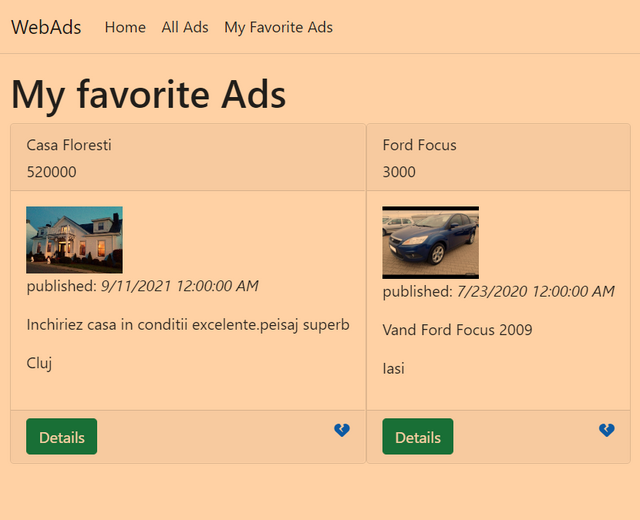Ads Website Prototype
Brief summary
What this project is meant to do is to present to the users a set of ads within a single website, while also providing them with a few features, such as offering the necessary information for each individual ad and letting the users save their preferred ads to a personal page called "favorite ads".
Walkthrough
The default page of the website is the Home one, which doesn't contain much (except a greeting). It's at the upper-left side of the page where you can choose to see more.

By selecting the All Ads tab, you will see every ad that is listed withing the website. It will look something like this:
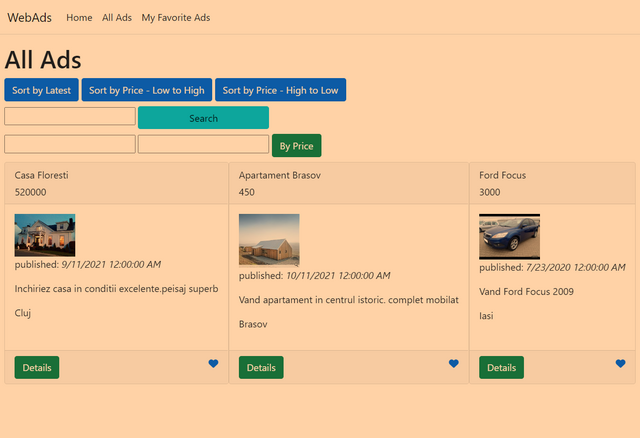
On this page, you have a few options to filter the ads. You can sort them by their date (from the most recent one to the latest),
but also by their price (you can either select a range, or simply get an ascending/descending order of all of them).
You can also insert a word or phrase in the searching bar and see if what you've written is contained in any title or description available.
For each ad, you have the option to check more about them by clicking the Details button, which will redirect you to a page similar to the one below.
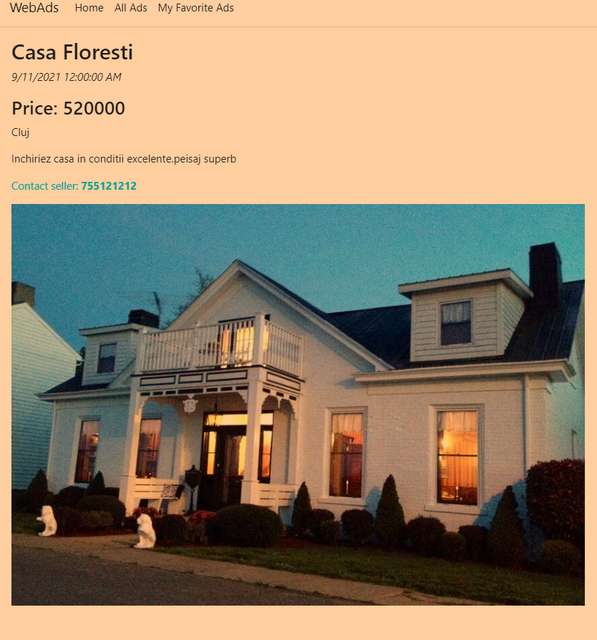
You can also add the ads by clicking on the heart-shaped button on them. Too see all your favorites, you can select the "My Favorite Ads" tab on the upper-left side of the screen.